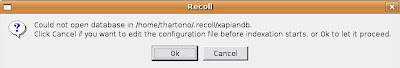
click cancel (because we want to edit the config file).
cd /$HOME/.recoll
cp recoll.conf recoll.conf.original
cp /usr/share/recoll/examples/recoll.conf recoll.conf
edit recoll using your favorite editor (mine is vi), add your directories to be indexed on the topdirs. Below is mine - I only want to index two directories :
topdirs = /home/thartono/external/products /home/thartono/external/customers
Then you could call recoll again (from Applications - Accessories - Recoll), or just type "recoll". The previous pop up window reappear, now answer OK to continue indexing...
No comments:
Post a Comment