Download thunderbird version 2 and place it to Desktop
I want to install Thunderbird into my /opt directory :
cd /opt
sudo tar -zxvf ~/Desktop/thunderbird-2.0.0.4.tar.gz
cd thunderbird
./thunderbird
Offline Folders
Thunderbird support offline folders. The contents of the folders will be available at anytime even though you are not connected to the network.
Use SOCKS Proxy with Thunderbird
Preferences - Advanced - Connection - Manual Proxy - Socks Host : 127.0.0.1 port 1080
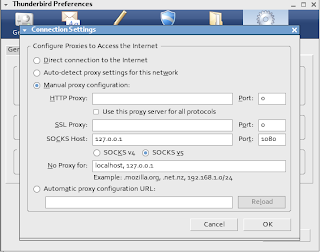
Install Lightning
Download Lightning and place it to Desktop
From Thunderbird, select Tools - Add-Ons - Installs - and select the downloaded file.
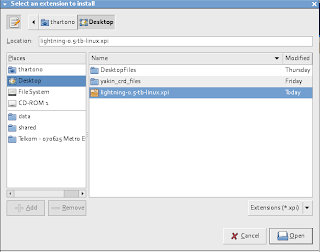
Issue with Lightning and Exchange Calendar
I can accept any calendar invitation, but I can not send a calendar invitation. I have to use OWA or my push client software (Goodlink - installed on my smartphone).
Setup Google Desktop Linux for Thunderbird
Go to your Firefox or Thunderbird extensions directory. In my case it is in the /opt/thunderbird/extensions, so :
cd /opt/thunderbird/extensions
sudo ln -s /opt/google/desktop/plugin/thunderbird/ desktop@google.com
Restart Thunderbird, and verify that google desktop already inside the add-on :
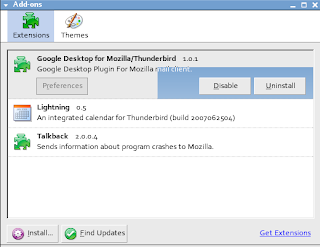
No comments:
Post a Comment